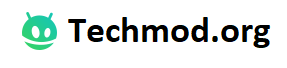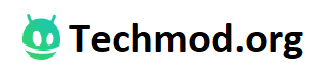Introduction
Whether it’s about playing with a friend or unwinding yourself – online games can help you escape realism and have a fun time altogether. Also, even if you are playing alone, you can always team up with someone else and form a bond of friendship.
However, there’s a hitch.
Unlike an offline title, an online game requires an active internet connection to play. Hence, if you are lacking in that department, it will be almost impossible for you to show your skills perfectly. Besides, the imminent interruptions will feel pretty much unbearable at some point.
So, what’s the solution?
Investing in a high-end broadband internet connection, of course. In this article, we will tell you how you can choose one for your purpose. Besides, you can also find some additional information regarding the same to satiate the other queries as well.
Let’s jump right into it, then.
Internet Speed And Online Gaming: The Connection
The speed of your internet connection is generally measured through two factors – upload speed and download speed. The first one refers to the time your computer takes while upload information from the web. However, the latter is all about the core downloading speed.
For example, if you are downloading a game from https://thenewpiratebay.org/, you will have to focus only on your “download” speed. Nonetheless, when we are talking about installing something from Steam or Epic Games, both “download” and “upload” will be required.
Hold up; there’s more!
Aside from the aforementioned two, there is also another factor available here – the latency of the internet. It refers to the time your PC takes to initiate a proper action on your device while gaming. The higher the latency is, the more interruptive your gaming experience will be.
For example, when you are playing Fortnite, you will want your gun to shoot right after you’ve clicked the button. With a low latency rate, it will all work out just as you wish. But, in case of a high latency rate, the gun will fire after a few seconds of clicking the button.
How Much Speed Do You Need For Playing Online Games?
Honestly, it will depend solely upon the game you are playing. However, as a rule of thumb, we will ask you to opt for an internet connection with at least 25mbps. It’s an absolute bare minimum, but it will work out pretty well in the end.
In any case, if you want to maximize your overall gaming experience, you will have to opt for a speed of 100mbps. It will allow you to both plays a game while downloading something else from the internet, even a large file at that.
How Should You Choose The Best Broadband For Gaming?
In this section, we will share how you can choose the best broadband option when it comes to gaming. Let’s get started.
- The download speed of your internet should be at least 25-50mbps. Otherwise, it may start lagging while you are fighting or in the middle of a game.
- If you are live streaming, make sure to opt for an internet connection with an upload speed of at least 10 Mbps. Getting anything more will be a blessing for you.
- Check if your network latency is 40 ms or lower with the internet connection or not. Anything more than that will affect your gaming experience.
- In case you are using a limited data plan, make sure to opt for at least 1TB of monthly data. It should be enough for both downloading and streaming your game.
How Do You Increase Your Internet Speed?
Online getting the best internet connection is not going to be enough in your case. Aside from that, you’ll have to focus on other aspects as well. Some of them are –
- Use an ethernet cable instead of installing a Wi-Fi connection.
- Position your router away from the wall or a constricted space.
- Personalize the network connection to maximize the speed.
- Keep your router’s and modem’s firmware up-to-date, always.
The Final Say
Now, we’ll be concluding our article at this juncture. If you have any additional queries or something as such, make sure to tell us in the comment section below. We will try our best to help you out as much as we can.