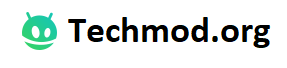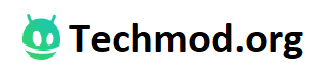Developed by the Chinese Developers Shanghai manjuu and Xiamen Yongshi, Azur lane became quite popular after it was released to the public. This fantasy-based game raised the bar very high with its amazing graphics and features when it was firstly launched in China back in 2017. Soon after its release in China, it was launched in Japan. Over four months since its release, millions of active users were playing this game on daily basis. Azur Lane is critically acclaimed and later an English version of this game was launched. Azur lane opened its door to millions of players worldwide with its English version launch.
Gameplay:
Azur Lane is a shooting video game with amazing graphics. It features many amazing characters that you will collect. More and more characters are constantly been added to the list of these amazing characters of Azur lane. You will collect these characters or upgrade them with in-game purchases like with in-game currency, golds, and coins or with real in-game purchases. Azur lane contains many different characters which are naval ships. These naval ships are designed like beautiful; female characters but the idea behind these naval ships is the real ships that were in World War 2. The names are mostly according to the same names of these ships.

It’s a 2D side-scrolling shooting game. You will be required to manually dodge enemy attacks in real-time to complete these challenging stages. If you are one of those naval freaks who love such kind of stuff related to naval ships and World War 2 then this game is made for you. You need to try most of its modes and features. Instead of actual warships, there will be beautiful female characters with amazing different powers and traits to help fight against the real enemy. Some of the warships which are designed as beautiful characters and from them they got the idea and inspiration are Japanese Mikasa and Russian Avrora.
A brand new mode was announced back in December 2020 where you will be required to strategically plan your attack layout and attack your enemy. Like most action thriller games this game is also mostly based on strategy and planning. Controls of this game are simple and easy to handle. There is a virtual joystick that you will use to move your characters. Prepare your defense and attack fleet or offense fleet to fight against your enemy’s fleets with victory players would be rewarded as tokens which can be used to obtain different little things to upgrade your character.
Play Azur Lane on PC:
With millions of users and amazing breakthrough graphic details, why would someone not experience it on big screens of their computers? Play Azur Lane on your PC by using one of the android emulators which is powerful enough to play nearly any game with ease and without hustle. Following is the best android emulators that you can download to play Azur lane on PC.
LDPlayer:
LDPlayer is compatible to play Azur Lane on PC with all of its amazing features. Not only azur lane but you can play nearly any game possible for you to play on your PC. LDPlayer is free and safe. LDPlayer was developed with keeping the user’s safety a number 1 priority and that’s why it is trusted by millions of users as their got o gaming partner. Millions of users are active daily to play their favorite games and they are doing it for free. The installation is simple and easy just go to the official website of LDPlayer and download it and then install. Indulge yourself in a high-speed gaming experience that you will love it. LDPlayer because of its pitch-perfect results and amazing features is number 1 on this list.

Gameloop:
Gameloop still being new to this gaming industry is getting a lot of attention from users all around the world. Gameloop interface is very artistic and unique. Gameloop can easily play many of the games that are available with ease and fun. That’s why Gameloop is trusted by many
Bluestacks:
If you are looking for an android emulator with a key mapping feature and many other customizations then Blue stacks is your perfect match. It’s free, simple, and easy to use.

MEMU Play:
MEMUplay is also proving its worth in the gaming community by providing many remarkable features but still, there is room for improvement.
Conclusion:
To sum up that all of these features and amazing speed make these powerful lightweight android emulators special but still you will be confused about which android emulator you should choose. To narrow it down LDPlayer is the best in the game and bringing remarkable changes to this emerging android emulator user’s community.
Follow Techmod for more Technology and Gadget News.