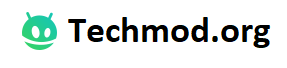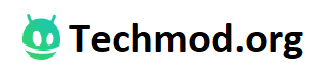To delete your data from MacOS, there are three ways:
- Drag the item to the Trash
- Right-click on the file and select Move to Trash
- Press Command-Delete to move the file to the Trash
The methods mentioned above will put the deleted item to the Trash, which means, if you want to get it back, you can recover it from the Trash with a few clicks. You can go to the Trash folder and select all files that you want to restore. Then drag those files to your Desktop or any other folder directly.If you emptied your MacBook Trash bin and after some time, you get to know that you had deleted the very important data. And there is no option that you can get the data back from the Trash bin. Now, what to do? Then no worries, we will show you how to get your data back from emptied Mac Trash.
List of Data Recovery Software
Initially, when you delete a file, it will be stored in Trash, which is present on your Mac system at the right-hand end of the Dock. Here you can easily restore the deleted file at any time until you empty the Trash bin. Once the Mac Trash Bin gets emptied, it is impossible for you to find the emptied files on your own again.
At this point, you will need a third-party Mac data recovery software to get deleted data from emptied Trash back. You can try one of the data recovery software. The software will offer you an all-in-one solution for Mac deleted recovery for restoring deleted or emptied data from Mac Trash Bin under all Mac OS X. These are the software
- iBoysoft
- Disk Drill
- Recuva
- EaseUS
- Pandora
iBoysoft Data Recovery Overview
iBoysoft Data Recovery for Mac is one of the best data recovery tools that is being used by yourself at home. You can recover all kinds of data that were deleted and emptied from Trash using this software.
iBoysoft Data Recovery Features:
- It can restore pictures, videos, documents, emails, and all other types of files.
- It can recover deleted files from Mac’s hard drive.
- It provides a super-fast scan for deleted files.
- It can recover information from external storage devices such as SD cards, external hard drives and
- It supports recovering data from formatted, corrupted, unreadable, and inaccessible sources.
- A great UI/UX design helps you easily navigate to your desired features.
- Data salvage from unbootable Macs can be achieved successfully.
- Work on macOS 10.15/10.14/10.13/10.12 and OS X 10.11/10.10/10.9/10.8/10.7.
- Support APFS/encrypted APFS/HFS/HFSX/FAT/exFAT file systems.
Recover Data with iBoysoft Data Recovery
This software provides a free version to recover files up to 1GB, but you can’t use the free version to recover deleted files from Trash on a Mac running macOS 10.13 and later, because it doesn’t support APFS data recovery free of charge.
Step 1: Download and install iBoysoft Data Recovery.
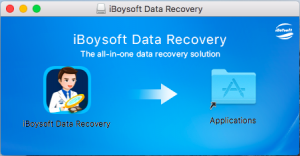
Step 2: Select the desired partition where you originally deleted the files from the drive list and click Scan.
Step 3: For deleted files, untick Deep scan if it is automatically ticked. Click the Scan button to start the scanning process.
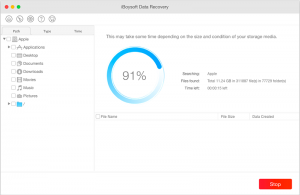
Step 4: Preview the scanning results and choose the files you want to get back. If you don’t see the wanted files, go back to the home windows and tick Deep scan to rescan for the files.
Step 5: Click the Recover button. Remember to save the files to an external drive.
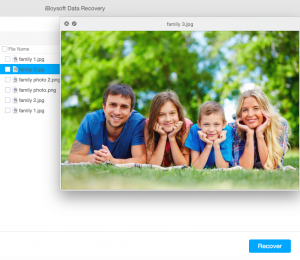
Conclusion:
When you realize that you have deleted files that you actually need, you should first check Trash to see if the files are restorable. If the files have been deleted from Trash, restore files from Time Machine backup if you have one. If not, your only chance to get back the deleted files is using Mac file recovery software.