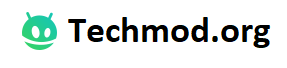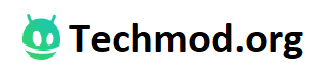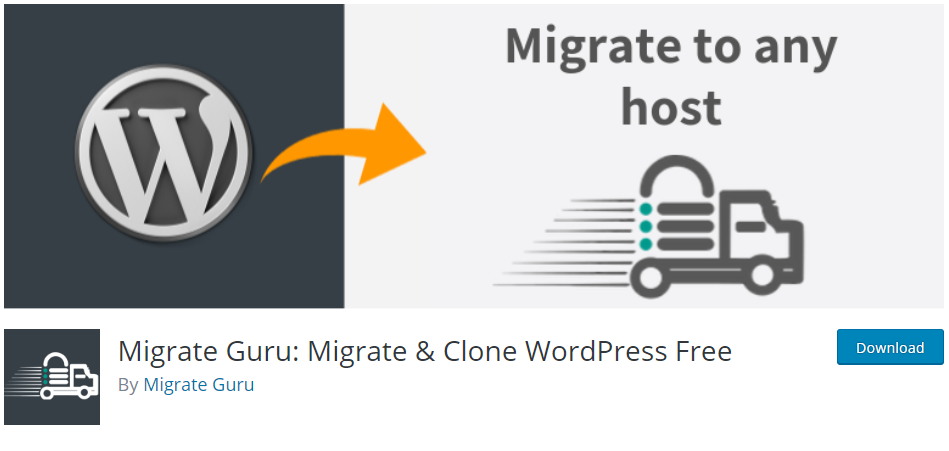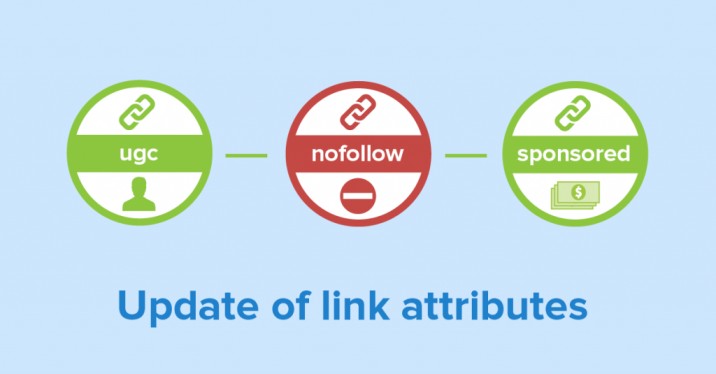If you don’t know how to install a WordPress plugin or are struck at some error while installing the plugin then you are at the right place. In this guide, I am gonna tell you How to Install a Plugin in the Latest Version of WordPress.
- Install Plugin Through Admin Panel
- Install Plugin Through FTP
Install WordPress Plugin Through Admin
There are few ways to install WordPress plugin and one of them is to install WordPress plugin through the admin panel.
Step 1: Go to WordPress Admin Dashboard.
Step 2: Go to the Plugin Section of the Admin Panel.
Step 3: See Add Plugin Button At The Top of Screen.
Step 4: Click on the button, and the Upload dialog box will open.
Step 6: Upload the Plugin. Make sure to upload the .zip file.
Step 7: Go to the Plugins -> Installed of Admin Panel
Step 8: Click on the activate button
Step 9: Congratulations, You have successfully installed the plugin.
Tips:
- Add the folder with plugin name in the .zip file
- Make sure you are an admin so that you can upload the file.
Install WordPress Plugin FTP
There are few ways to install WordPress plugin and one of them is to install WordPress plugin through the admin FTP.
Step 1: Go to the File Manager of your website hosting
Step 2: Go to wp-content/plugins
Step 3: If you have a .zip plugin file then decompress it
Step 4: Upload the folder in the wp-content/plugins
Step 6: Go to WordPress Admin Dashboard
Step 7: Go to the Plugins -> Installed of Admin Panel
Step 8: Click on the activate button
Step 9: Congratulations, You have successfully installed the plugin.
Tips:
- Add the folder with the plugin name.
- Make sure you are an admin so that you can upload the file.
Conclusion:
These are so easy steps to install WordPress plugin. I have explained 2 ways to install WordPress plugin. Hope you like this guide.
Follow Techmod for more Technology!