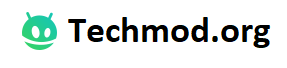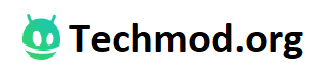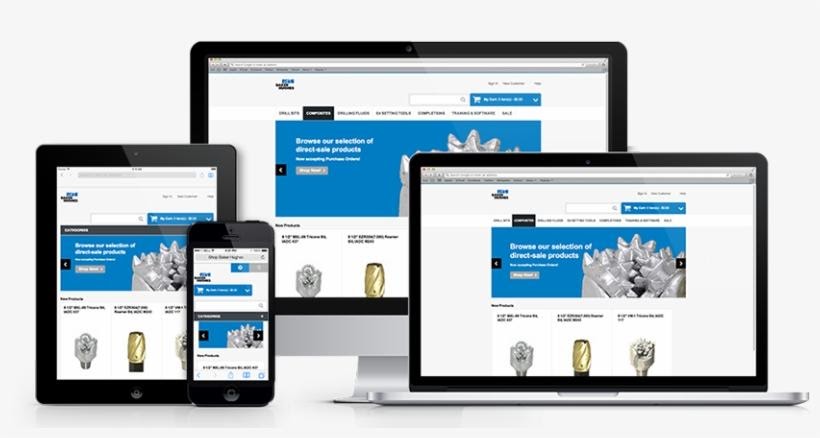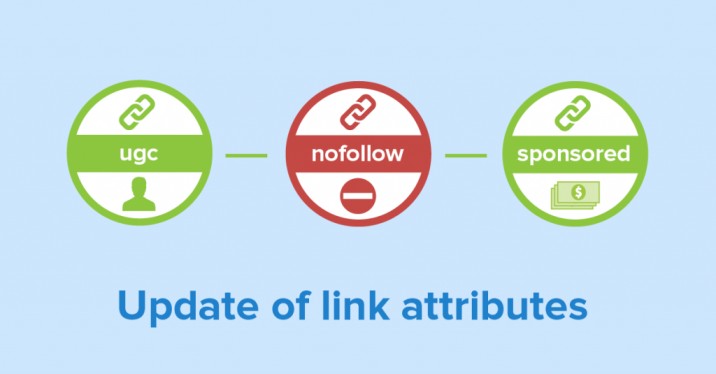What Exactly Is Docker Hub?
Docker Hub is a cloud-based repository that allows you to create, test, store, and publish Docker container images. It allows you to browse public open source image repositories as well as create your own private ones.
It enables you to obtain containerized versions of many popular open source apps. If you need a customized version of a software application or to run your own proprietary code, you may create your own images and save them in a personal repository.
The Docker Hub is a cloud-hosted version of the Docker Registry, which is an open source container repository that may be installed on-premises. If you do not want to utilize Docker Hub, you may install the Docker Registry and manage container images manually.
Docker Hub offers considerable flexibility and convenience to DevOps organizations while also introducing serious security issues. Images from publicly accessible container repositories may have vulnerabilities or have been tampered with by attackers. We will go through some best practices for using Docker Hub securely.
Docker Hub Benefits
- Repositories allow you to store and share container images with your crew or other Docker community members. Every repository can hold a large number of tagged photos.
- In Docker Hub, you may create an organizational entity as well as one or more teams comprised of Docker Hub members. This can be used to block access to your private repository or certain images.
- Docker images were chosen to offer foundation operating system images, programming language runtimes, and open source data storage. The Docker Library Project reviews and publishes official Docker Images. They follow Dockerfile best practices, provide helpful documentation, and are often updated.
- Docker Authorized Publisher. To participate in this initiative, software businesses may create official repositories on Docker Hub to publish certified container images. Repositories with the Verified Publisher mark are created and signed by a credible software provider, lowering the potential for extracting fake or insecure images.
- Docker Hub allows you to automatically produce images from source code in a remote repository. In a Git repository, you may use branches and tags to designate which code should be produced into a Docker image, and when you send code, a webhook starts a fresh build on Docker Hub.
- Webhooks enable you to trigger an action in another service when an image is deployed to a Docker Hub repository. This could be used to do activities such as software testing on all new photographs.
Docker Is Designed for
Docker is intended to help both developers and system administrators. As a result, it is included in many DevOps (developers + operations) toolchains. The key advantage of Docker for developers is that they can focus on their core task of building code without having to worry about which machine it will run on.
Docker’s Usability in the IT Industry
The most important use of the Docker Enterprise container technology is that it adds value to a company by substantially lowering its infrastructure and maintenance costs. When it comes to migrating current, it may also do the same thing. Best of all, this may be done right away after installation. It also saves time in this manner. The infographic below shows how Docker reduces expenses and enhances productivity in an enterprise.
Docker Hub’s Most Popular Images
Docker Hub has a large collection of vetted and optimized images.
The popularity of these photographs is determined by a variety of factors, including pulls, market presence, ratings, satisfaction scores, and so on. Let’s go to the Docker Hub website for a complete list of the most popular repositories. The use of a picture is also dependent on the operating system and its architecture. If we know which images will be utilized for which OS and architecture, we must consider the following critical variables before pulling an image.
- Using tags, look for a certain version (mostly the latest).
- Choose the one with the most downloads and ratings.
- Keep an eye out for updates (when it has been updated last).
- If possible, determine whether it is a verified publisher or an official (Docker Certified) one.
Webhooks
A webhook is a web callback that works with events and allows one application to give real-time information to another. Nowadays, practically every application has a webhook capability, and Docker Hub is no exception.
It is an HTTP push API that is triggered by user-specified events. In Docker, we may utilize a webhook to alert an application or service that uses the relevant images. In general, we establish webhooks with Docker as an event pipeline, such that each new image upload triggers testing apps to perform the underlying test cases.
If the test results are successful, another event will be triggered, which will be container deployment. Once container deployment has been completed successfully, further events will be triggered to report the modifications made thus far.
Dockerfile
Manually building a new image from an existing container gives you a lot of flexibility, but there is one drawback. If the basic container is upgraded, you may or may not reap the advantages of those modifications.
For example, say I wanted a container that constantly uses the most recent version of a Linux operating system, such as Ubuntu, and builds on top of it. That benefit is not provided by the prior strategy.
Instead, we may use a mechanism known as the Dockerfile, which allows us to define a specific version of a base image or to always use the most recent version.
Conclusion
The article covered the notion of repositories and their many varieties, as well as examples that will be valuable to experienced developers from Java and.net backgrounds, application architects, cloud professionals, and other learners seeking for knowledge on Docker Hub with containers.
Furthermore, Docker is a set of software that uses containers to simplify the creation, deployment, and operation of applications. It is extremely valuable to both developers and system administrators since it allows them to focus on their primary jobs without worrying about designing code that runs on any system.