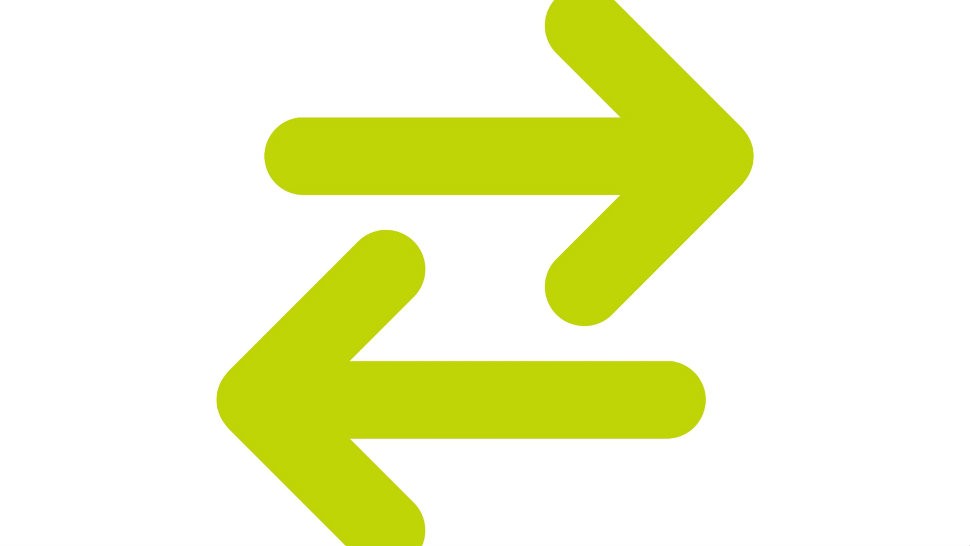Audio is a signal or a file format that stores digital data as an audible sound on a computer system or any storage media. Audio is composed of audio coding format from the bit layout of audio data. It is a file type that can be heard by a user
Convert Audio Files Online
Converting the audio requires software or a tool that does the change in its bit rates and the file type formats. There are several software or tools online that can convert any audio files into other formats. We are going to discuss some tools which can help you to convert any audio file into its other equivalent formats one by one.
1.Online Audio Convert
This online website has an online conversion tool that converts online audio such as mp3 files, aac files, AIFF, FLAC, m4a, MMF, Ogg, Wav, and other several formats. It is also one of the best tools to convert audio online.
2.Convertio
Convertio is a browser-based tool which means that you don’t need to download anything to your device because it works online. The converter supports all the popular audio formats like MP3, OGG, WAV, WMA, and others.
3.UniConverter
It is also on the best online audio converter. With Online UniConverter, you can convert, compress, edit video and audio files online free easily.
4.Audioconverter.co
It is an online website that lets you convert any audio format file into other equivalent substitutes of audio formats. There is no need to get registered or make any payments at all. It is free of cost, where you simply have to upload the file to convert it.
Why Use AudioConverter.co?
Audioconverter.co is surely the best tool to convert audio files. It has many advantages but our favorite features are below.
- Simple and Clean UI
- Fast Conversion
- No Registration
How to use Audioconverter.co?
In this guide, we will show you how to convert audio files easily and freely using this converter.
Step 1: Go to audioconverter.co and click on the Browse option to upload your desired file.
Step 2: Upload the file to be converted and wait for being uploaded.
Step 3: This tool has various formats. Choose the formats in which you want to convert the files.
Step 4: Click on the convert and wait for the conversion.
Step 5: File will be converted in an instant.
Step 6: File will be converted in the desired format and ready to download.
Conclusion:
There are several other online conversion tools for audio too, and there are many tools that can be downloaded in your pc to convert audio into different formats. You can choose the method that suits you the best.