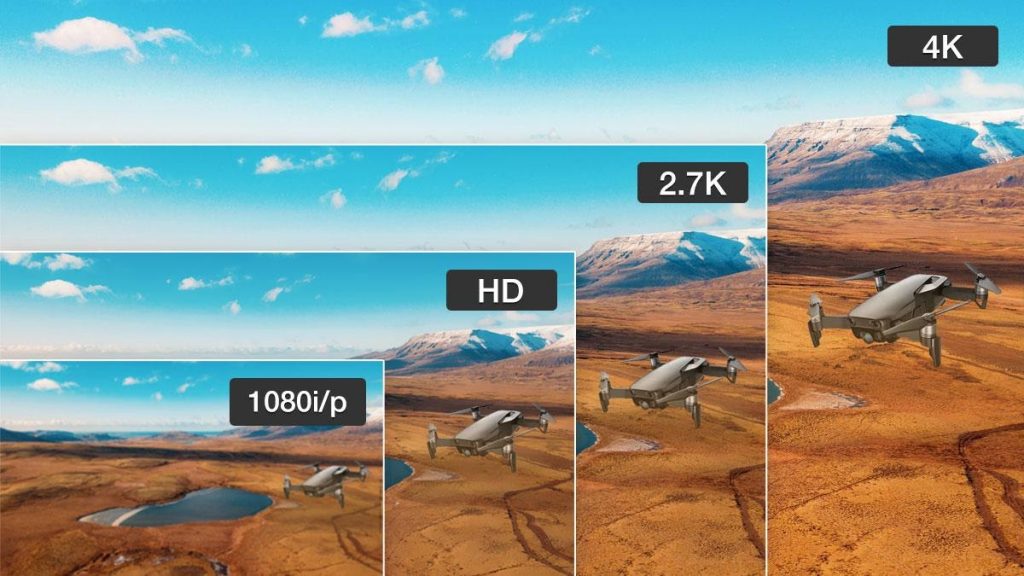The drone technology has developed by leaps and bounds in just a couple of years. It is estimated that the annual growth rate of drones in 2015-2020 is about 32%. Modern drones, led by DJI, have sophisticated flying cameras, high-performance computing cores, all-new transmission systems, and better vision sensors, etc. With the advent of consumer drones, we are not excluded from drone shooting which used to be applied in professional filmmaking and military activities only.
If you keep an eye on the latest traveling vlogs, landscape videos, and event documents on YouTube, you will find that aerial shots are necessary. Drones provide not only the joy of flying but also the sense of fulfillment when stunning people with a splendid video. Now, more and more affordable drones are developed for us. And it becomes a new trend to record beautiful scenery from a unique visual angle with just a push of the thumb or a tap of the finger.
Besides drone shooting, the post DJI drone video editing is another crucial step to impress your audiences. If you want to post them on your social media account, you need, at least, reorganize your materials, for instance, cut and merge, or do a little touch-up, adding texts to explain your shots, and adding filters, background music, or transitions to make a cinematic short video. On top of that, many users get into trouble posting DJI videos on social media platforms. DJI drones usually shoot in MOV/MP4 (H.264/HEVC) and the highest resolution reaches up to 4K (except Mavic Mini which supports 2.7K at most), which are not compatible with some video editors and short video platforms. Then you have to convert unsupported formats or codecs, lower the resolution with the least quality loss, and adjust the frame rate and bitrate to meet different uploading requirements.
DJI Drone Video Editing Software Review for PCs and Mobile Phones
For those who intend to post the polished DJI footage on the Internet, the right video editor matters most. Needless to say, Adobe Premiere Pro, DaVinci Resolution, Sony Vegas Pro are the first choices for many PC editing pros. They come with more editing features and creating possibilities, but require high-end computers and adroit skills. And unavoidably, crashes, lags, and unknown errors crop up.
As the most competent DJI video editor on PCs, VideoProc solves these problems by its easy operation and professional editing functions. You can edit large 4K DJI videos without lagging or crashing due to its hardware acceleration tech. Whether you are an editing beginner or pro, VideoProc makes video editing super-easy and presents all the editing tools on the main interface so that you can get access to any tool easily, e.g. cut, merge, effects, watermarks, etc. Meanwhile, it has a powerful video converter engine. It supports any DJI videos and converts them to any desired formats and codecs for online sharing or private saving. Now let’s go through every detail of its features.
Fuss-free DJI Video Editing
VideoProc offers basic tools to meet basic DJI video editing and sharing for both newbies and pros. All the editing tools are presented in the main interface and you can preview what you have done to the video in real-time. Editing functions include cutting, merging, splitting videos accurately to 0.01 second, as well as cropping and rotating the frames, and adding effects, filters, and personalized watermarks. If you fly your drone on a cloudy day, you might get a low-quality video. Then you can adjust brightness, contrast, and saturation to improve your frames like shot a sunny day. And all of these functions are accomplished in just a few clicks or tab-drags.
Tips: When using VideoProc, you need to export the raw materials from the SD card directly. This is not as convenient as transferring via a DJI app, but it averts the double-compression to maintain the original video quality.
Flexible Parameter Customization Options
VideoProc offers worry-free export settings for YouTube, Vimeo, and Facebook uploading, and also allows users to customize the value of frame rate, bitrate, resolution, codecs and video formats catering to a different use. It supports 370+ video/audio formats, which indicates that it is compatible with all DJI videos and capable of converting these videos to any format you want. And when you adjust the resolution, frame rate, and bitrate, you can control the output quality by dragging the knob above these settings, thus prevent much quality degrading.
Fast and Smooth 4K DJI Video Processing
With its special level-3 hardware acceleration tech, VideoProc initiates GPUs to relieve computers from intensive CPU processing. And thus even large 4K DJI videos are processed without lagging, crashing or freezing. Moreover, it works with all the recent computers, which helps millions of low-end computer users out of complicated 4K DJI video editing.
As for DJI video editing software on mobile phones, you can turn to DJI official apps for easy edits and instant uploading on your smartphone. DJI apps include DJI GO, DJI GO 4, DJI MIMO and DJI FLY, and they are slightly different in supporting drones and editing features, so you need to figure out which is designed specifically for your drone before using it. Paired with the aircraft, DJI official apps allow loading videos from the aircraft instantly. And they preset mounts of transitions, music, filters, and all-suite templates of various themes. You can share your DJI works online in just a few minutes. But the quick and instant operation is designed at the cost of resolution, and they only support 720P/1080P resolution output. Due to the limited operation memory of smartphones, DJI apps are prone to crash sometime. You can download to learn more about DJI video editing software and workflow.
Summary
The popularity of DJI drones indicates that video editing is moving toward large high-resolution drone video processing. The editing software that handles high-resolution videos perfectly will have the eye of DJI users. VideoProc is the right utility that solves large 4K video editing problems easily and brings your editing ideas to life, and makes your videos stand out of quantities of DJI videos online.